價格:免費
更新日期:2016-10-25
檔案大小:32.8 MB
目前版本:3.220
版本需求:需要 iOS 6.0 或以上版本。與 iPhone、iPad 及 iPod touch 相容。
支援語言:英語

[Afterimage Fx]
3 step to make the amazing effect:
1. Cut the part of the photo you wish to make the effect
2. Select a back photo
3. Adjust the angle of the cutting part
[Features]
1. Angle: 3 ways to make rotation of the afterimage. 2 ways to adjust the size.

2. Filter: Brightness, sharpen,blur ,black and white for the back photo. Hue,Transparency for the afterimage part.
3. You can save the synthesis image or just save the cutting part to iTunes document.
4. Available to import the cutting image that you ever make , if you want to use the cutting image next time, just save it to the iTunes document.
*In-app purchase - Gradient Colors
40 gradient colors available for you to make gradient color on the back part of the photo
5 synthesis styles to synthesis the original photo and the gradient color .
Demo video:

https://dl.dropboxusercontent.com/u/107262571/IAP%20Demo/gradientColorAfterImage.iphone.mp4
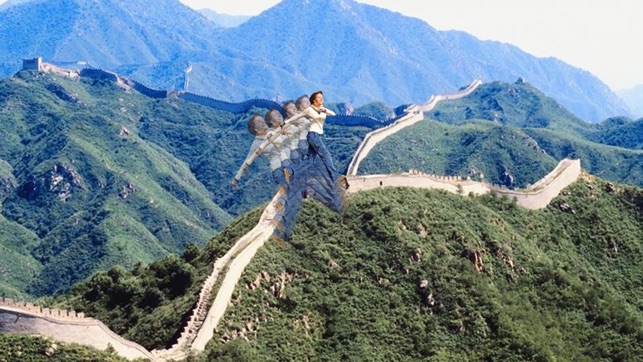
支援平台:iPhone, iPad
